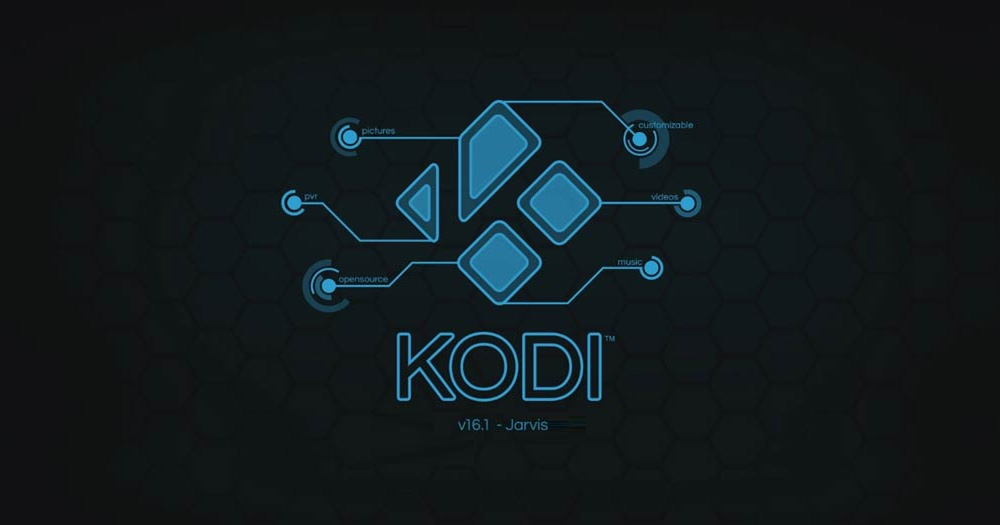Follow these in instructions to install Kodi on an Amazon Fire stick.
This guide if for Kodi v16.1.
For the LATEST installation instructions for Kodi 17.1 Krypton, go here.
First, enable the Fire Stick to allow apps from unknown sources:
- Open the Fire Stick
- Go to Settings > System > Developer Options.
- Then select “Apps from Unknown Sources”
- Turn the option to “ON”.
- Now exit settings
Now install ES File Explorer.
There are a couple of ways to install ES File Explorer
Method 1
- Go to Amazon
- Search ES File Explorer in the search bar.
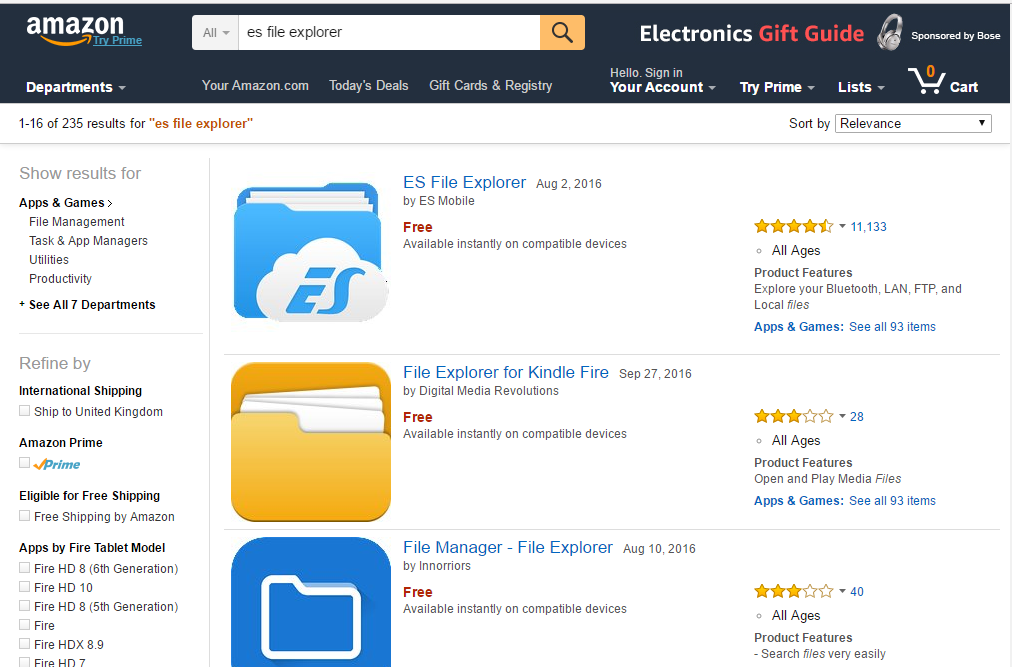
- Select ES File Explorer
- Go to Deliver To: and select the device where you wish to install.
- Select Deliver
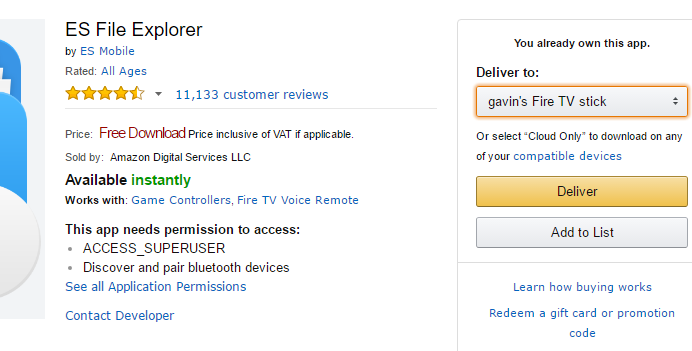
- It will now be installed within Apps on your Fire TV
Method 2
Install ES File Explorer on using Search
- Simply go to Search on the Fire TV and Enter ES File Explorer
- Select it from the Results
- Install It
Time to install Kodi…
- Open ES File Explorer.
- Go to Settings > Applications > Manage installed Applications > ES File Explorer
- Now Launch it.
- Once opened, choose ‘Add‘.
- Then enter the following information
- Path: http://www.gabbotech.com/kodi/k16_1.apk
- Name: Kodi161
- Then select ‘Add‘ to save.This will add a bookmark to the menu on the left off the screen.
- Scroll down and select ‘Kodi161‘.
- It should then download and go though the install process.
- Follow the instructions, selection the necessary options on-screen to install.Kodi should now be installed
***
To install The Platinum Wizard to add the Platinum build to Kodi.
Follow this guide:
http://www.firestickkodi.com/upgrade-platinum-build/
 Fire Stick
Fire Stick